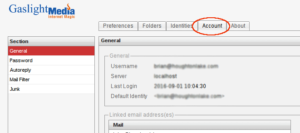You will login to https://email.gaslightmedia.com. Once logged in, go to Settings -> Account -> Password.
Remember, if you change your password through Roundcube, you must change your email password on each device that uses that account.
Location of Settings Icon on the main page.
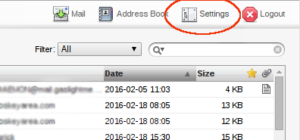
This is the settings page with several tabs across the center of the screen. Under the Account Tab, you will find management options for Password, Mail Filter, Auto Reply (out of office message) and Junk.